Due to some resigns we have to block some people on Facebook. When you block someone on Facebook, they’re unable to see anything you’ve posted on Facebook, tag you in any content, invite you to any groups or events, and become unable to send you messages or add you as a friend.
Many times we block someone by mistake and then want to unblock him. But you don’t know how to do it?
This quick guide brings you through the process of unblocking someone on Facebook in just a few steps. Along with this, we will also tell you the process of how to unblock someone on Facebook Messenger.
Note: When you block someone on Facebook, they will be automatically unfriended. After unblocking, they won’t be automatically added as a friend again. If you want to be their friend again, you’ll need to send a separate friend request after unblocking them.
How To Unblock Someone on Facebook Using the Facebook Website
If you want to unblock someone you previously blocked on Facebook, follow the steps below to unblock them using Facebook’s official website. This can be done from any browser, using any desktop computer or mobile device.
Here are the steps:
Step 1. First, Go to the Facebook.com on your device browser.
Step 2. On your Facebook home page, click on the Profile icon at the top-right corner of your device screen.
Step 3. Then select the Settings & privacy option from the shown drop-down menu.
Step 4. Now again choose the Settings option.
Step 5. On the left column of your Settings page, hit the Blocking tab.
Step 6. On the “Block users” section, click on the Edit button.
Step 7. Now tap on the See your blocked list option from the pop-up window to see the people you have blocked so far.
Step 8. You will now see a complete list of all your blocked friends or pages. And you can search and find any friend or page by typing their name on the search bar.
Step 9. To unblock them, click on the Unblock option next to the profile name.
Step 10. Now click on the Confirm button to unblock that person.
That’s it! After following this process, you will be able to unblock people or pages on Facebook. But remember that you have to wait at least 48 hours before you can re-block that particular friend or page again.
How To Unblock Someone on Facebook Using Facebook Mobile App (Android & iOS)
Unblocking someone on Facebook using the mobile app is as easy as it is on the desktop site. If you want to unblock someone you previously blocked on Facebook, follow the steps below to unblock them using the Facebook mobile app.
Here’s how:
Step 1. First, open the Facebook app on your Android or iOS mobile device.
Step 2. On your Facebook home page, click on the Profile icon or Three lines menu button at the top-right corner.
Step 3. Then tap on the Settings & privacy menu and select the Settings option.
Step 4. Now scroll down to go to the Audience and visibility section and hit the Blocking tab.
Step 5. You will now see a complete list of all your blocked friends or pages here.
Step 6. Tap the Unblock option next to the person to unblock that person.
Step 7. Now hit the Unblock option again to confirm.
That’s it! After following this process, you will be able to unblock people or pages on Facebook mobile app.
How To Unblock Someone on Facebook Messenger
Follow the below steps to unblock someone on the Facebook Messenger app:
Step 1. First, open the Facebook Messenger app on your mobile phone.
Step 2. On the Messenger app, click on the Profile icon or Three lines at the top-left corner of your screen.
Step 3. Then tap on the Settings icon next to the profile name.
Step 4. Now scroll down and click on the Privacy & safety option under the Preferences section.
Step 5. Then hit the Blocked accounts tab.
Step 6. You will now see a complete list of all your blocked friends or pages here.
Step 7. Tap the account you want to unblock.
Step 8. Hit the blue Unblock button to unblock that person.
That’s it! After following this process, you will be able to unblock people or pages on Facebook messenger.
FAQ About Unblocking Someone on Facebook
1. How do I unblock someone I blocked on Facebook?
Ans: By following the steps given above, you can easily unblock anyone on Facebook whom you have blocked.
2. Can I block someone on Facebook without knowing them?
Ans: Yes, Facebook does not notify anyone when you block them. So you can easily block anyone without them knowing.
3. Can they see I blocked them on Facebook?
Ans: When you block someone on Facebook, they will be automatically unfriended. Facebook doesn’t notify them when you block them.
Conclusion
So you have just learned how to unblock someone on Facebook in a few simple steps. If you have any queries regarding unblocking someone on Facebook then you can share them with us by commenting in below comment box.




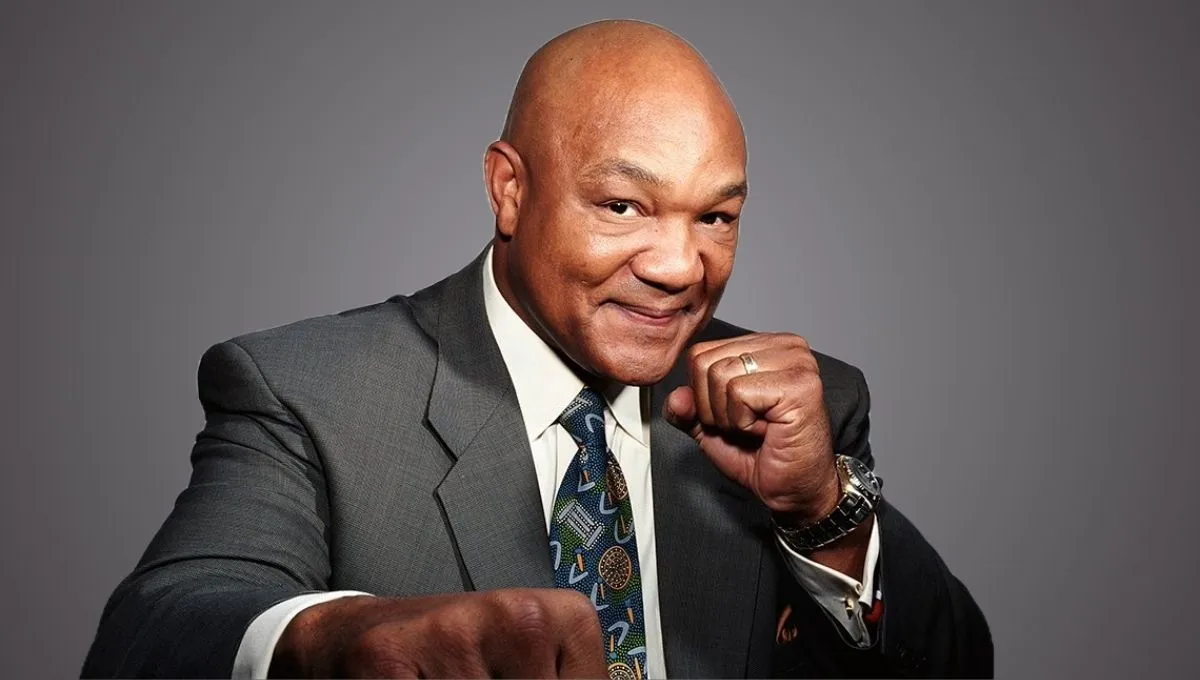










The Beatles – легендарная британская рок-группа, сформированная в 1960 году в Ливерпуле. Их музыка стала символом эпохи и оказала огромное влияние на мировую культуру. Среди их лучших песен: “Hey Jude”, “Let It Be”, “Yesterday”, “Come Together”, “Here Comes the Sun”, “A Day in the Life”, “Something”, “Eleanor Rigby” и многие другие. Их творчество отличается мелодичностью, глубиной текстов и экспериментами в звуке, что сделало их одной из самых влиятельных групп в истории музыки. Музыка 2024 года слушать онлайн и скачать бесплатно mp3.