In this magnetic world of social media, Snapchat has become a trending platform among the youth and others. When you friend someone on Snapchat, sometimes you may need to block them for various reasons. However, if you block someone, the saddest part is that you can’t see what they post.
Have you blocked someone on Snapchat? If yes, do you want to unblock them and don’t know how? If your answer is yes then you are coming to the right blog post.
This blog post will explain to you how to unblock someone on Snapchat with a step-by-step guide. And along with this, in this blog post, you will also be told how to block someone on Snapchat.
How To Unblock Someone On Snapchat in 2024
The process to unblock someone on Snapchat is slightly different on Android and iOS devices. Below you will find the unblocking process on both devices. Let’s take a look!
How to Unblock a Snapchat User on Android Mobile Phone
Here are the steps to unblock a friend on Snapchat on Android mobile phone:
Step 1. Launch the Snapchat app on your Android phone and click on the Bitmoji icon at the top-left corner of your device screen.
Step 2. Then click the Settings icon on the top-right corner to enter the account settings menu.
Step 3. After that scroll down to the bottom and tap on the Blocked option.
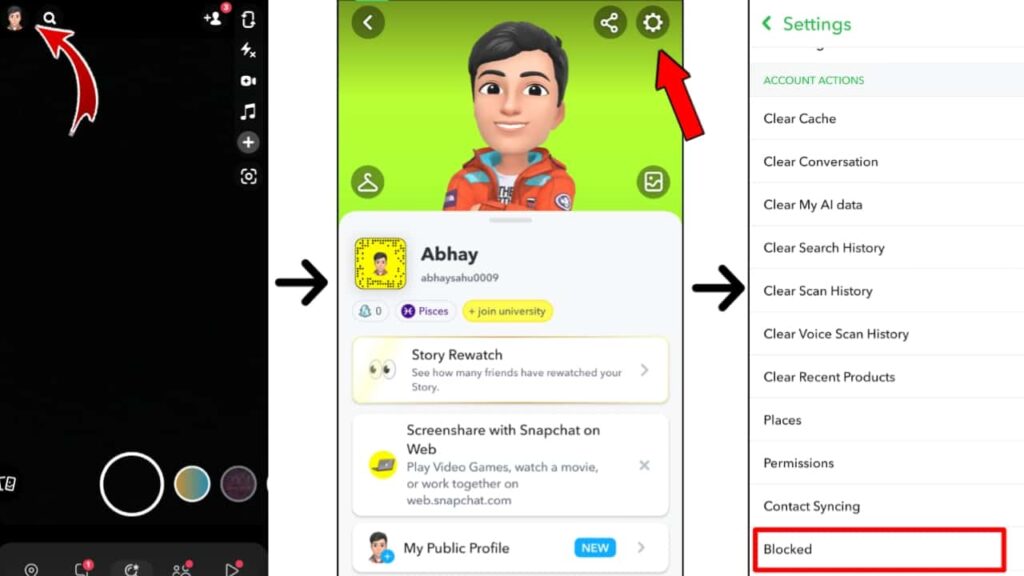
Step 4. Now, select the account you want to unblock and tap the X (Cancel) button next to the account name.
Step 5. Finally hit the Yes button to confirm the unblocking.
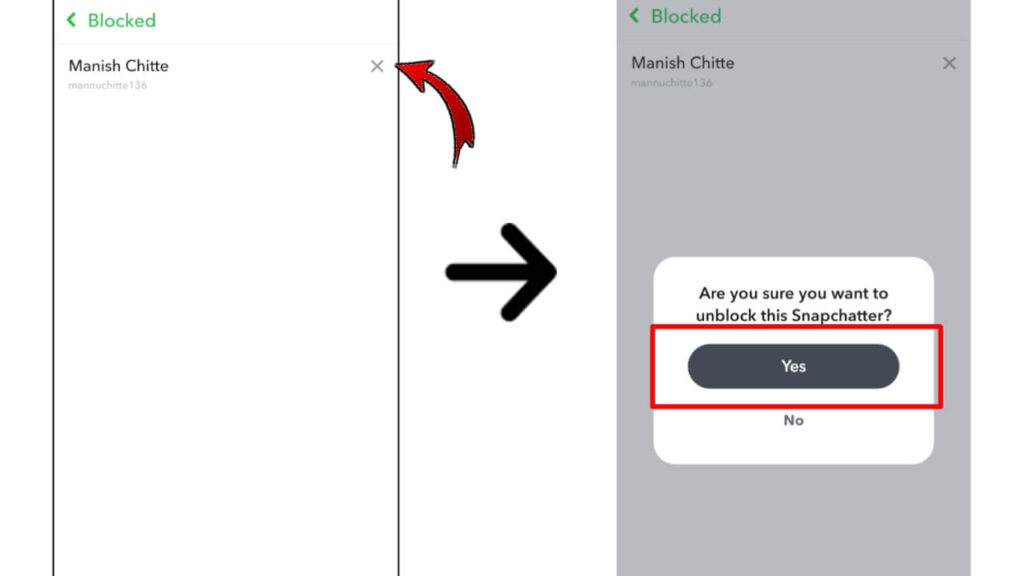
That’s it! Now you have successfully unblocked them.
How to Unblock a Snapchat User on an iPhone
Here are the steps to unblock a friend on Snapchat on iPhone:
Step 1. Launch the Snapchat app on your iPhone and click on the Bitmoji icon at the top-left corner to open your Snapchat profile.
Step 2. On your Snapchat profile, tap on the Settings icon at the top-right corner to enter the account settings menu.
Step 3. Now scroll down to the Privacy Controls section and click on the Blocked users tab.
Step 4. Now, choose the account that you want to unblock and tap the X (Cancel) button next to the account name.
Step 5. Finally press the Yes button to confirm the unblocking.
That’s it! Now you have successfully unblocked them.
How to Block Someone on Snapchat: 2024
If you are new to Snapchat and looking for the easiest way to block a friend on Snapchat, here is the simplest process to block someone on Snapchat. This below-mentioned process will work on both Android and iOS devices.
Here is the steps to block a friend on Snapchat:
Step 1. Launch the Snapchat app and tap the Chat icon located on the bottom bar.
Step 2. Now, on your Snapchat chat screen, long-press on the particular account you want to block.
Step 3. After that, a pop-up window will appear on your screen.
Step 4. Then tap on the Manage friendship tab from the pop-up window.
Step 5. Now click on the Block option from the subsequent menu.
That’s it! Now you have successfully block them.
How to Find Someone on Snapchat After Unblock?
To find someone on Snapchat after unblocking, simply follow the steps below:
Step 1. Launch the Snapchat app and tap the Bitmoji icon on the top-left corner to open your profile.
Step 2. Then click on the Add friends option.
Step 3. Now tap on the Search bar at the top and Type the Profile name of the person you want to unblock.
Step 4. Then you will see the person’s profile in the search results.
Step 5. Tap the Add button next to their profile to add them back as your friend.
That’s it! By following these steps you can find someone on Snapchat after unblocking them.
How to Add Them Back as Friends After Unblock?
Follow below-mentioned steps to unblock someone on Snapchat and add them back as a friend.
Step 1. Launch the Snapchat app and tap on the Profile icon at the top-left corner.
Step 2. Then click on the Settings icon and scroll down to bottom.
Step 3. Now click on the Blocked tab and tap the X (Cancel) button next to the account name which you want to unblock.
Step 4. Now tap on the Yes button from the pop-up window.
Step 5. Go back to your Profile and tap the Add friends option.
Step 6. Now type the Profile name of the person on the search bar. After searching, you will see the person’s profile in the search results.
Step 7. Now hit the Add button next to their profile to add them back as your friend.
Why can’t I unblock someone?
You can’t unblock someone on Snapchat, this means:
- They have already blocked you.
- The person has permanently deleted their account on Snapchat.
- Sometimes, it could be a server error, network issue, or Snapchat app bug.
FAQs on Unblocking Someone on Snapchat
Q1. What happens when you block someone on Snapchat and then unblock them?
Ans: When you block someone on Snapchat and unblock them, they will be automatically removed from your contact list. You’ll need to add them again to send messages and Snaps.
Q2. When you unblock someone on Snapchat, does it notify that person?
Ans: No, Snapchat does notify them.
Q3. How long does it take to unblock someone on Snapchat?
Ans: If the person doesn’t appear in the search, you may have to wait up to 24 hours to add them.
Q4. Can you still Snapchat someone if they blocked you?
Ans: No, if your friend has blocked you on Snapchat, they will not receive any messages or notifications from you.
Conclusion
We hope you have learned how to unblock and block someone on Snapchat. If you have any doubt about how to unblock someone on Snapchat then you can share it with us by commenting in the comment box below.
Also Read: How to add location on Snapchat post [Android & iOS]









Related Posts
Andre Hakkak Net Worth
Mirnaa Menon Looks Stunning in a Red Saree
Tripti Dimri Shines Like a Diamond in Red Carpet Photos
George Foreman Net Worth
IRFC Share Price Target 2024, 2025, 2027, 2030, 2035
Cardi B Net Worth